Float Layout¶
FloatLayout honors the pos_hint
and the size_hint properties of its children.
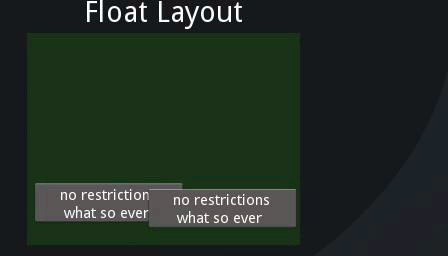
For example, a FloatLayout with a size of (300, 300) is created:
layout = FloatLayout(size=(300, 300))
By default, all widgets have their size_hint=(1, 1), so this button will adopt the same size as the layout:
button = Button(text='Hello world')
layout.add_widget(button)
To create a button 50% of the width and 25% of the height of the layout and positioned at (20, 20), you can do:
button = Button(
text='Hello world',
size_hint=(.5, .25),
pos=(20, 20))
If you want to create a button that will always be the size of layout minus 20% on each side:
button = Button(text='Hello world', size_hint=(.6, .6),
pos_hint={'x':.2, 'y':.2})
Note
This layout can be used for an application. Most of the time, you will use the size of Window.
Warning
If you are not using pos_hint, you must handle the positioning of the children: if the float layout is moving, you must handle moving the children too.
-
class
kivy.uix.floatlayout.FloatLayout(**kwargs)[source]¶ Bases:
kivy.uix.layout.LayoutFloat layout class. See module documentation for more information.